Outils pour utilisateurs
Panneau latéral
Ceci est une ancienne révision du document !
Table des matières
Installation
Pour installer Raspbian lite sur la carte µSD, nous allons utiliser un logiciel prêt à l’emploi fonctionnant sous windows, mac et linux
— source: https://raspberry-pi.fr/creer-carte-sd-windows-mac-linux-raspberry-pi-imager/
Pour Windows ⇒ https://downloads.raspberrypi.org/imager/imager.exe
Pour Linux ⇒ https://downloads.raspberrypi.org/imager/imager_amd64.deb
Après avoir lancer l’appli, cliquez sur “Choose OS” puis “Raspberry Pi OS (other)” puis “Raspberry Pi OS Lite (32-bit)”
Ensuite, cliquez sur “Choose SD Card” puis sur votre carte SD dans la liste.
Enfin cliquez sur “Write”
Dans mon cas, j’ai eu une erreur disant que la carte sd était défectueuse. J’ai utilisé la méthode en ligne de commande qui n’a pas posé de problème…
$ sudo dd bs=1M if=2021-01-11-raspios-buster-armhf-lite.img of=/dev/sdb status=progress conv=fsync 1858076672 bytes (1,9 GB, 1,7 GiB) copied, 162 s, 11,5 MB/s 1776+0 enregistrements lus 1776+0 enregistrements écrits 1862270976 bytes (1,9 GB, 1,7 GiB) copied, 193,276 s, 9,6 MB/s
Pré-configuration
Avant d’insérer la µSD dans le raspberry, on va pouvoir activer ssh et configurer le wifi afin d’éviter de brancher un écran/clavier/souris
— doc: https://raspberry-pi.fr/raspberry-pi-sans-ecran-sans-clavier/
Créer un fichier ssh vide dans la partition boot
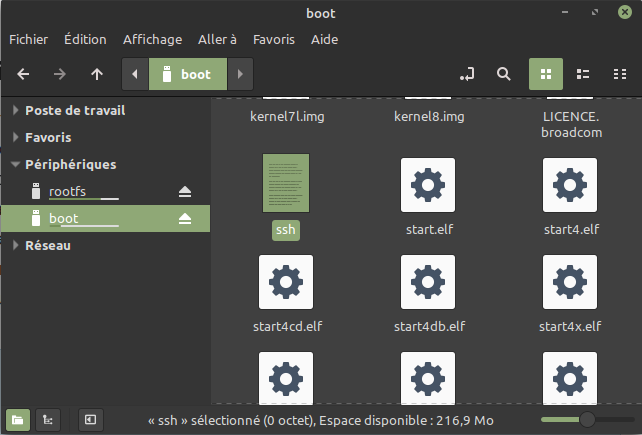
Et pour le wifi, créer un fichier wpa_supplicant.conf dans la partition boot avec le contenu suivant
country=fr
update_config=1
ctrl_interface=/var/run/wpa_supplicant
network={
scan_ssid=1
ssid="MaBoxInternet"
psk="ClefSecurite"
}
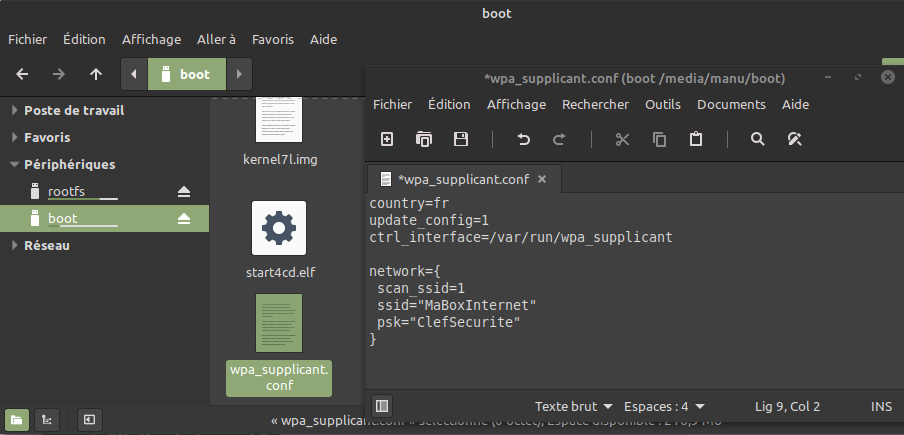
Connexion au raspberry en ssh
Sous Windows, j’utilise Git-Bash qui permet d’avoir un terminal propre ( https://git-scm.com/download/windows )
Retrouvez l’adresse ip local de votre raspberry en consultant votre box ou votre routeur wifi puis connectez vous avec l’utilisateur pi et le mot de passe par défaut raspberry
$ ssh pi@192.168.0.39 The authenticity of host '192.168.0.39 (192.168.0.39)' can't be established. ECDSA key fingerprint is SHA256:beQ1vm0+YVZwQi2hnXZvESxk7UJ7iQaTKkjiz/0KB6o. Are you sure you want to continue connecting (yes/no)? yes Warning: Permanently added '192.168.0.39' (ECDSA) to the list of known hosts. pi@192.168.0.39's password: Linux raspberrypi 5.4.83-v7+ #1379 SMP Mon Dec 14 13:08:57 GMT 2020 armv7l The programs included with the Debian GNU/Linux system are free software; the exact distribution terms for each program are described in the individual files in /usr/share/doc/*/copyright. Debian GNU/Linux comes with ABSOLUTELY NO WARRANTY, to the extent permitted by applicable law. SSH is enabled and the default password for the 'pi' user has not been changed. This is a security risk - please login as the 'pi' user and type 'passwd' to set a new password.
Un message invite à vivement changer le mot de passe par défaut avec la commande passwd.
Avec la commande suivante, on constate bien que tout l’espace de la carte sd a été pris en compte (15G)
pi@raspberrypi:~ $ df -h Filesystem Size Used Avail Use% Mounted on /dev/root 15G 1.3G 13G 9% / devtmpfs 183M 0 183M 0% /dev tmpfs 215M 0 215M 0% /dev/shm tmpfs 215M 5.8M 210M 3% /run tmpfs 5.0M 4.0K 5.0M 1% /run/lock tmpfs 215M 0 215M 0% /sys/fs/cgroup /dev/mmcblk0p1 253M 46M 207M 18% /boot tmpfs 43M 0 43M 0% /run/user/1000
