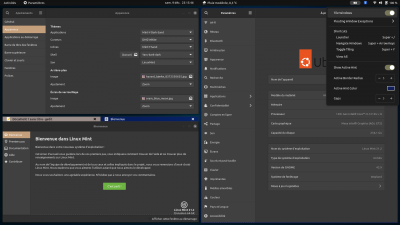Outils pour utilisateurs
Panneau latéral
Table des matières
Linux Mint Gnome Pop OS
Description
Finalement, il est possible d’avoir le tiling de Pop os sur une linux mint cinnamon.
Le tour de passe passe, installer Gnome puis Pop shell et profiter du wayland
Installation
L’installation de Gnome se fait sans soucis en suivant ce très bon tutoriel
https://www.linuxtricks.fr/wiki/linux-mint-installer-gnome
Ensuite, on suit la procédure pour l’installation de Pop shell
https://support.system76.com/articles/pop-shell/
Attention
Etant sous Linux Mint Cinnamon 21.2 et donc sous Ubuntu 22.04, il convient d’utiliser la branche master_jammy
Chrome
Astuce pour Chrome
Aller sur
chrome://flags/#ozone-platform-hint
Et sélectionnez Wayland, vous pourrez zoomer de façon fluide avec le trackpad
pour faire un “retour” avec le trackpad, il faut activer l’option TouchpadOverscrollHistoryNavigation de Chrome
Soit en copiant le raccourci de Chrome dans vos raccourcis
cp /var/lib/flatpak/exports/share/applications/com.google.Chrome.desktop ~/.local/share/applications/
Modifiez le fichier et repérez les lignes qui commencent par Exec=
Ajoutez à la fin
--enable-features=TouchpadOverscrollHistoryNavigation
Soit en rajoutant une config global en créant le fichier suivant
vi ~/.var/app/com.google.Chrome/config/chrome-flags.conf
--enable-features=TouchpadOverscrollHistoryNavigation
Pipewire
Par défaut, impossible de partager son écran sous wayland
Je test ce site → https://gist.github.com/the-spyke/2de98b22ff4f978ebf0650c90e82027e
sudo apt install pipewire-media-session- wireplumber
systemctl --user --now enable wireplumber.service
sudo apt install libldacbt-{abr,enc}2 libspa-0.2-bluetooth pulseaudio-module-bluetooth-
LANG=C pactl info | grep '^Server Name'
Autre source : https://soyuka.me/make-screen-sharing-wayland-sway-work/
Un site pour tester la camera, le micro, le partage d’écran : https://mozilla.github.io/webrtc-landing/gum_test.html
Pop Shop
Pop Shop est l’application de gestion des applications mais il est buggué.
Il arrive fréquemment que son utilisation freeze l’ensemble du système et devoir faire Ctrl+Alt+F3, se logguer, lancer un htop et killer l’appli pour retrouver son environnement.
Bref, le mieux étant d’utiliser une alternative
sudo apt install cosmic-store